I’m using Visual Studio Team Services (hosted agent) to automate the builds and deployments of .NET Core solutions.
You probably noticed that .NET Core builds take much more time compared to the traditional .NET builds. For example, when you run the command dotnet restore you might have noticed something like this being logged:
2016-09-15T11:15:39.1510337Z A command is running to initially populate your local package cache, to improve restore speed and enable offline access. This command will take up to a minute to complete and will only happen once. 2016-09-15T11:15:44.7529135Z Decompressing 0%... Decompressing 1% ... (text removed for brevity) Decompressing 100% 5523 ms 2016-09-15T11:16:05.7899968Z Expanding 0%.... Expanding 1%... (text removed for brevity) Expanding 100% 20548 ms 2016-09-15T11:16:29.7176084Z log : Restoring packages for C:\a\1\s\Development\Source\MyProject\UI\project.json...
As you can see, caching of the packages took almost 1 minute! As suggested in Stop wasting time during .NET Core builds, adding the following environment variables to your build definition can reduce the build time:
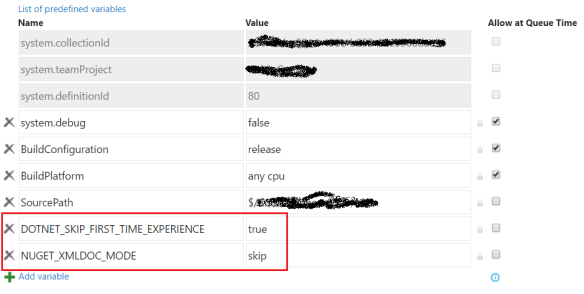
So basically DOTNET_SKIP_FIRST_TIME_EXPERIENCE will prevent the caching of the packages on the build machine, and NUGET_XMLDOC_MODE will prevent the download of the XML documentation for the packages. Unfortunately I couldn’t find much documentation about these variables, but check the blog post above for more details.
