This happened to me today – I was getting the same error whenever I tried to debug an ASP.NET application using Visual Studio:
Unable to start debugging on the web server. Could not start ASP.NET debugging. More information may be available by starting the project without debugging.
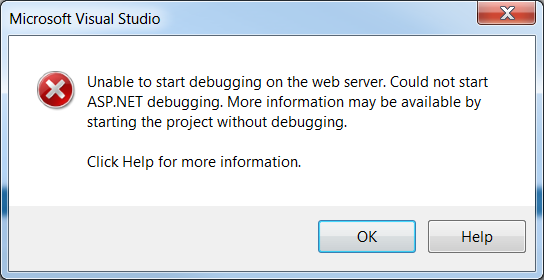
My initial reaction was to check if there was something wrong in IIS, and I was right: the application pool used by the application I wanted to debug was stopped!
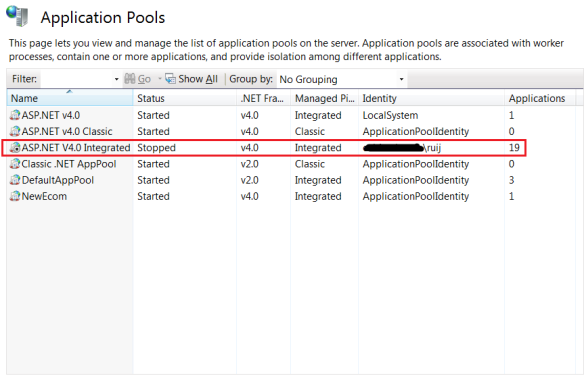
At that moment I realised that I changed my Windows password 2 or 3 hours before trying to debug the application. Given that the application pool was running under my credentials, all I had to do to fix the issue was to right-click the application pool and go to Advanced Settings > Identity and update my password 🙂
