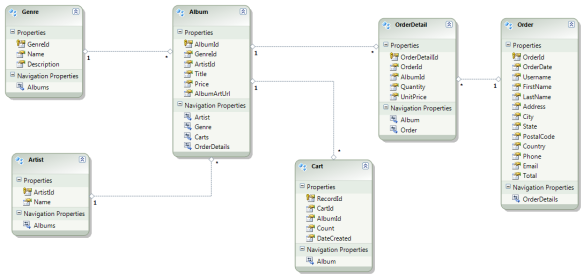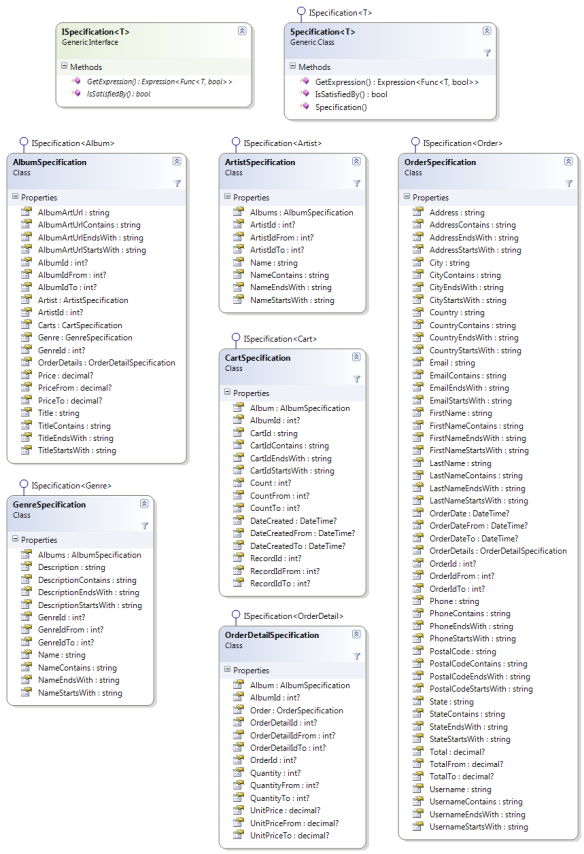Learn how to use Specification Pattern and how to generate Specification Objects for your Entity Framework entities using T4 templates.
Table of contents
Specification Pattern Overview
According to Martin Fowler and Eric Evans, a specification define a set of conditions that a candidate object must fulfill in order to meet the specification. Specifications can be used for:
- Selection: When you need to select a set of objects based on some criteria
- Validation: when you need to check that only suitable objects are used for a certain purpose
The Specification Pattern can be represented like this in .NET (using generics):
public interface ISpecification<T> where T : class
{
Expression<Func<T, bool>> GetExpression();
bool IsSatisfiedBy(T entity);
}
We can also create Composite Specifications by combining other specifications – this allow us to reuse existing specifications to create more complex ones.
Using Specification Pattern
I’m using the MVC Music Store database, this is the model:
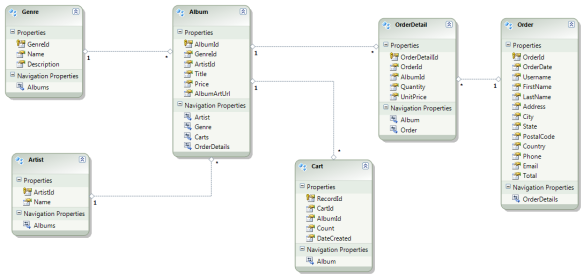
And now some examples. I will assume that you have a repository like this (I’m using this implementation):
public IQueryable All<T>(Expression<Func<bool, T>> expression) where T : class
A generic Specification class
public class Specification<T> : ISpecification<T> where T : class
{
private Expression<Func<T, bool>> expression;
public Expression<Func<T, bool>> GetExpression()
{
return expression;
}
public Specification(Expression<Func<T, bool>> expression)
{
this.expression = expression;
}
public bool IsSatisfiedBy(T entity)
{
var query = (new[] { entity }).AsQueryable();
return query.Any(this.expression);
}
}
Creating specifications
Using the generic class to create specifications:
- One specification for jazz albums
- One specification for cheap albums (price between 1 and 10)
public static ISpecification<Album> JazzAlbumSpecification
{
get
{
return new Specification<Album>(
x => x.Genre.Name == "Jazz"
);
}
}
public static ISpecification<Album> CheapAlbumSpecification
{
get
{
return new Specification<Album>(
x => x.Price >= 1 && x.Price <= 10
);
}
}
Selecting objects
var albums = from x in repository.All<Album>(JazzAlbumSpecification.GetExpression())
select x;
Performing validation
Album metalAlbum = GetMetalAlbum();
Album jazzAlbum = GetJazzAlbum();
bool isJazzAlbum = JazzAlbumSpecification.IsSatisfiedBy(metalAlbum);
isJazzAlbum = JazzAlbumSpecification.IsSatisfiedBy(jazzAlbum);
Composing specifications
Existing specifications can be combined to form more complex ones. Using these extension methods it’s easy to create composite specifications (see this article to understand how to combine lambda expressions):
public static ISpecification<T> And<T>(this ISpecification<T> first, ISpecification<T> second) where T : class
{
return new Specification<T>(
first.GetExpression()
.And(second.GetExpression())
);
}
public static ISpecification<T> Or<T>(this ISpecification<T> first, ISpecification<T> second) where T : class
{
return new Specification<T>(
first.GetExpression()
.Or(second.GetExpression())
);
}
The specifications defined above can now be combined to compose a new specification like this:
ISpecification<Album> cheapJazzAlbumSpecification = JazzAlbumSpecification.And(CheapAlbumSpecification);
// using the specification to select all cheap jazz albums
var cheapJazzAlbums = from x in repository.All<Album>(cheapJazzAlbumSpecification.GetExpression())
select x;
Using T4 to generate Specification Objects
T4 is a code generator built right into Visual Studio. You can generate any text file using T4 templates: C#, javascript, HTML, XML and many others. If you’ve never heard about it, this is a good place to start:
T4 (Text Template Transformation Toolkit) Code Generation – Best Kept Visual Studio Secret
I’ve created a T4 template that generates automatically all the Specification Objects, one for each entity in our model. All the generated objects have all the public properties of their respective entities, including association properties. All objects were marked with the [Serializable] attribute, so you can easily serialize it if you need.
In a previous article I’ve created query objects for Entity Framework, I’m generating exactly the same properties in this template. You can see a complete description of the generated properties here.
This is the generated object model:
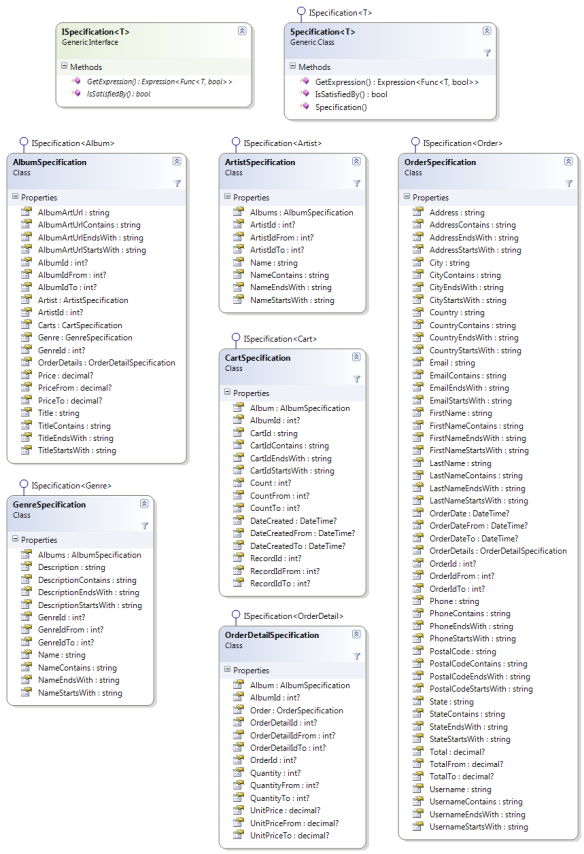
The previous specifications can now be written like this:
public static ISpecification<Album> JazzAlbumSpecification
{
get
{
return new AlbumSpecification() {
Genre = new GenreSpecification() { Name = "Jazz" }
};
}
}
public static ISpecification<Album> CheapAlbumSpecification
{
get
{
return new AlbumSpecification() {
PriceFrom = 1,
PriceTo = 10
};
}
}
Configuration
In the demo solution double-click ModelSpecification.tt and change the following lines, according to your needs:
string inputFile = @"Model.edmx";
string namespaceName = @"MusicStore.Model";
string filenameSuffix = "Specification.gen.cs";
When you save the template file or you rebuild the project the code will be regenerated. If you don’t want to generate the code, remove the value of the Custom Tool property in the property browser of the template file (by default the value is TextTemplatingFileGenerator).
References
[1] Specification Pattern
[2] Specification (Martin Fowler/Eric Evans)
[3] T4 (Text Template Transformation Toolkit) Code Generation – Best Kept Visual Studio Secret
[4] LINQ to Entities: Combining Predicates
[5] Implementing ISession in EF4
Downloads
Download the demo project: MusicStore-T4-Specification.rar
CodeProject