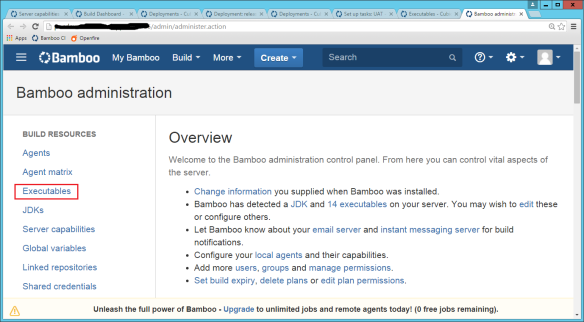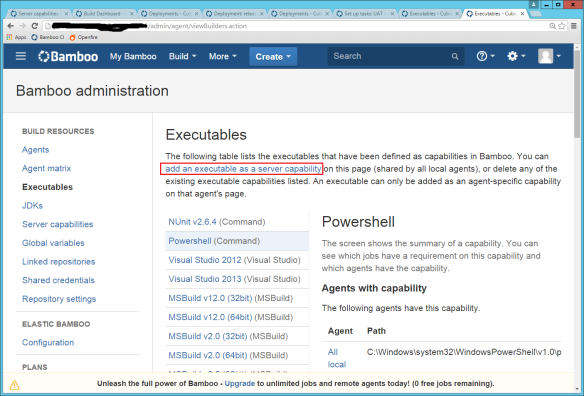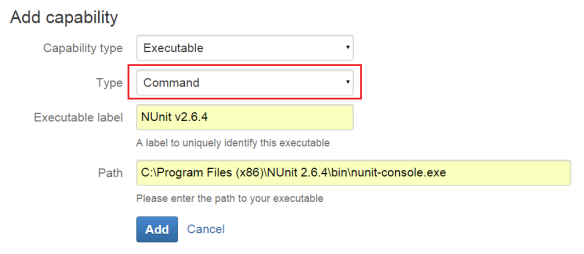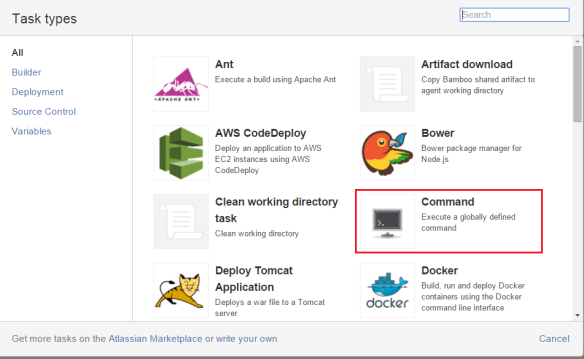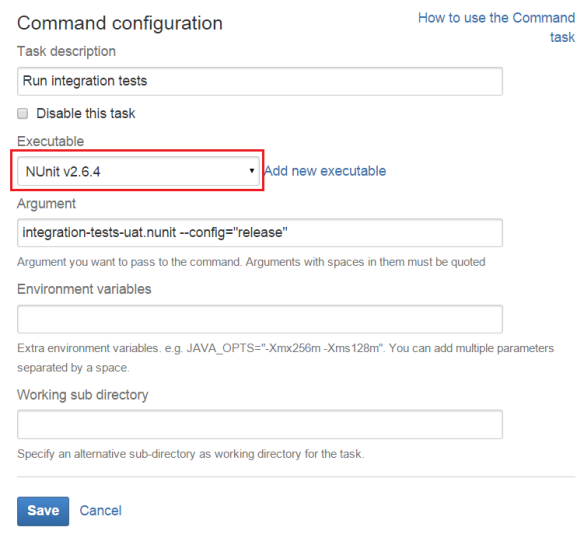Consider the following class:
public class FooService
{
private readonly ILogger _logger;
public FooService(ILogger logger)
{
_logger = logger;
}
public void Foo()
{
try
{
// Foo code goes here...
}
catch (Exception ex)
{
_logger.LogException(ex);
}
}
public void Bar()
{
try
{
// Bar code goes here...
}
catch (Exception ex)
{
_logger.LogException(ex);
}
}
}
This is a very common scenario that I’ve seen in many different places over the last few years – each method has some code wrapped in a try-catch block. To get rid of the code duplication is easy, we can move the try-catch block to a new method that will take a delegate as a parameter (code to be executed):
private void Try(Action action)
{
try
{
action();
}
catch (Exception ex)
{
_logger.LogException(ex);
}
}
Refactoring the class:
public class FooService
{
private readonly ILogger _logger;
public FooService2(ILogger logger)
{
_logger = logger;
}
public void Foo()
{
Try(() => {
// Foo code goes here...
});
}
public void Bar()
{
Try(() => {
// Bar code goes here...
});
}
private void Try(Action action)
{
try
{
action();
}
catch (Exception ex)
{
_logger.LogException(ex);
}
}
}